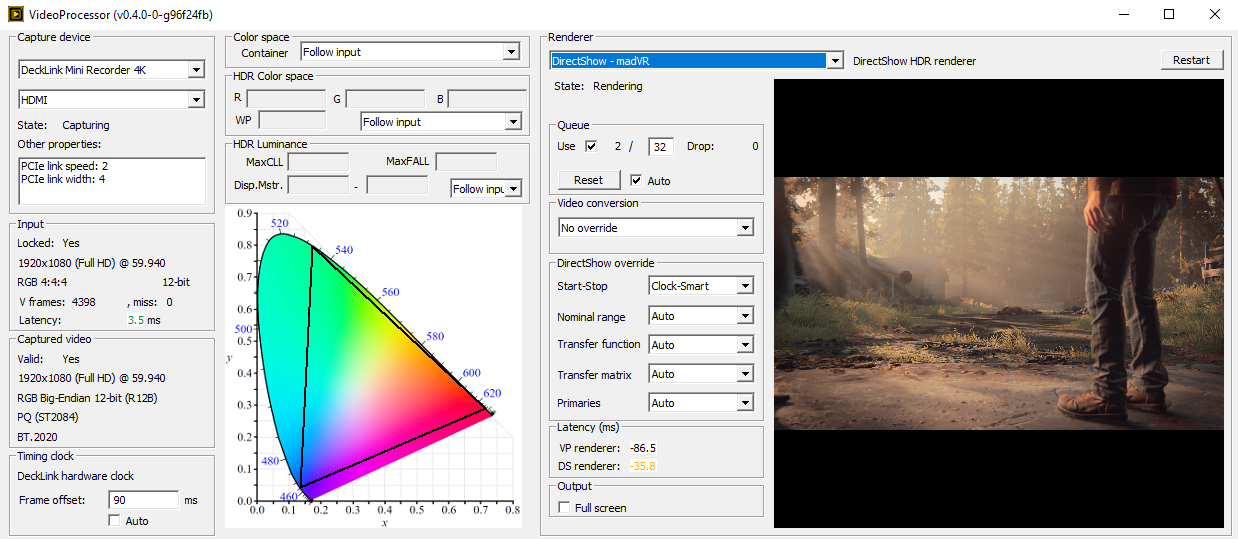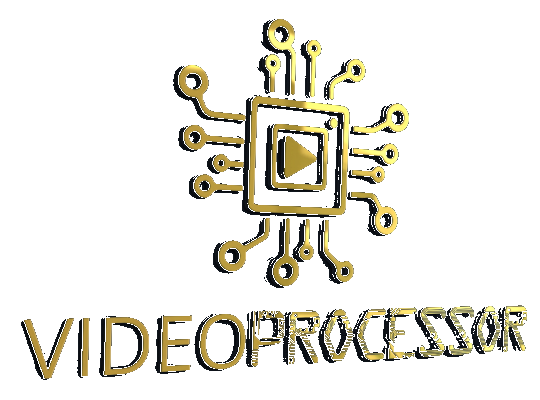
VideoProcessor turns a computer into a 4k HDR capable live video processor by connecting a video capture card to a renderer and taking care of details such as conversion, timing and HDR metadata.
This allows advanced renderers to do things like 3D LUT, HDR tone mapping, scaling, deinterlacing and much more which can significantly improve image quality on most displays and beamers.
Capture cards cannot capture HDCP protected data, VideoProcessor can only process what can be captured.
Stunningly beautiful video

VideoProcessor is capable of using some of the world's most advanced video renderers. When properly set up, it can even process 4K Dolby Vision video and optimize it for your display, resulting in a stunningly beautiful and detailed image you never imagined possible on your hardware. You can check out a video showing it in action.
Full control
The GUI is packed with information and options to give you full insight and control over what is going on. There is no need to know all the details or dig through the manual, VideoProcessor will do reasonable things by default.
How does it work?
You will need a Windows computer with a capture card and a video card. VideoProcessor will take video from your capture card, adjust, delay and processes them as required and then push them through a renderer and out of the video card.
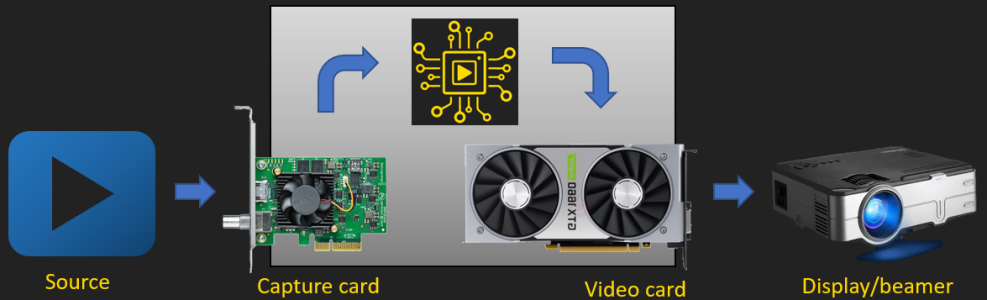
The bigger picture
A VideoProcessor does not live alone, it's part of a bigger AV install with multiple devices such as players and displays. Below is a simple setup, and the part you add by installing VP is in the dotted section. If you want something more fancy check out the install guide.
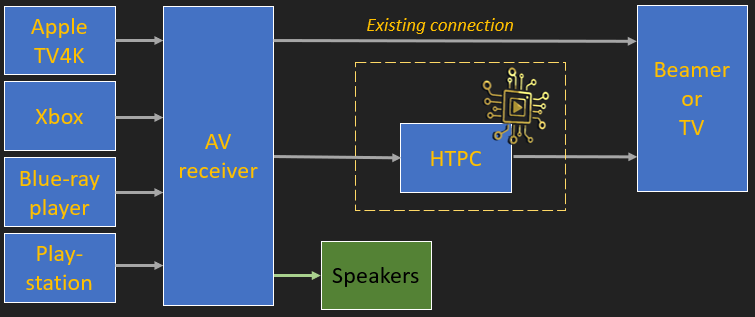
Limitations
VideoProcessor is not an off-the-shelf applicance, you'll need to buy and connect a capture card, install drivers and play a bit with Windows and renderers; there will be some tinkering involved.
Capture cards cannot capture HDCP protected data, VideoProcessor can only process what can be captured.
If any of this is a blocker, you're better off looking at commercial video processors.
Interested? Ready to DIY? Allright! Click the button to continue.
Getting started guide